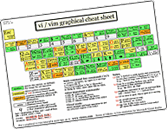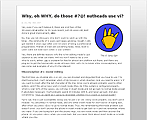ViEmu/VS2010 Beta 7
Wednesday, June 30th, 2010So, we had to hurry this a bit since the beta 6 period will expire tomorrow:
http://www.viemu.com/ViEmuVS2010-Beta7.vsix
We left out the settings window (which is half-done now but not included in this release) and the new documentation. Hopefully by next wee. Anyway, here is the list of thing we improved (quite a few):
- Fixed: When the cursor is on a collapsed section, Shift-Y hangs the IDE.
- Fixed bugs related to selections and collapsed regions.
- Fixed: With the cursor on the same line as a collapsed section, ‘o’ doesn’t insert a line below the expanded section, but instead above it, without the cursor moving down a line, effectively staying on the same line as the collapsed section.
- zR now does ‘ToggleAllOutlining’.
- Fixed: sometimes VS caret regained visibility in views.
- Fixed bug&exception when doing v$x (did nothing or throwed an exception). It also happened with any other command after v$.
- Fixed an exception in Output/Find Result/… windows related to refering to different snapshots when doing hlsearch.
- Added viemu undo markers to ‘create/destroy fold’ actions.
- Extended trial period to 9/7/2010
Again, all feedback is welcome. We expect a Beta8 by next week which should already feel like an RC. We’ll leave the performance issues for a revision shortly after the RC.