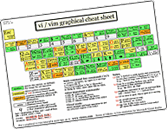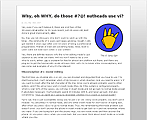ViEmu/VS2010 2.5.13: much better & faster incremental search
Sunday, December 5th, 2010We have finally built and tested a new version of ViEmu/VS2010, which should be a really good and solid new version that will hopefully last as the “stable” version for some time. Performance, compatibility with third-party-apps, etc… we have made sure this version can be used by ViEmu users for a long time to come. Here is the link:
http://www.viemu.com/ViEmuVS2010-2.5.13.vsix
Main improvement is a highly enhanced incremental search: we included the highlight marker, and made it 6 times faster! We found out the hard way that C++ object creating in .NET (C++/CLI) is incredibly much slower than in native C++. Our coding style is often based on abstract templates and uses classes for powerful abstractions, passing them by value – rather than passing a “pointer to text buffer” we pass a “text buffer”abstraction that can be just a buffer pointer, or a couple of data items, etc… this is great for abstraction, and not a performance issue in most sane implementations of C++, but it is a problem in C++/CLI. Oh well. We did something to avoid hitting this point, and now things are much faster.
And here is the detailed change log:
- Added a setting ‘Automatic visual range from VS Selection’, active by default. This setting enables/disables the ViEmu behavior that automatically enters visual mode when a Visual Studio selection is detected.
- Added a visual marker for incremental search, whose color can be modified through the Fonts & Colors dialog.
- Fixed a bug when changing the keyboard layout in the middle of a ViEmu/VS session.
- Entrian Search add-in should now be compatible with ViEmu.
- Optimizations to the incremental search: it should now perform up to 6 times faster than before.
- Some small improvements for selection/visual range behavior.
- Fixed a bug where ViEmu settings window would not have its parent correctly set, leading to unwanted behavior when switching apps.
Let us know how it works for you!