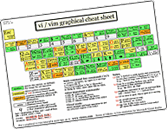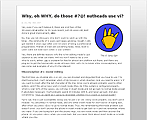ViEmu/VS 2.2.7 for better Visual Assist interaction
I’ve uploaded version 2.2.7 of ViEmu for Visual Studio. The changes in this build only affect interactions with Visual Assist X. For their latest builds, VAX has started intercepting HTML and several XML file types (pure XML, XAML, etc…), in order to provide some of their features there. ViEmu had some provisions from the time they didn’t act on these file types, and I have adapted this provisions to the new situations. It’s necessary to follow these things closely for the best interoperation between ViEmu and Visual Assist (for example, only let VAX pop-up their autocompletion boxes on insert mode, etc…).
It’s possible you will need to have a recent version of Visual Assist X for the new ViEmu to work with it properly. I’ve tested it with a few VAX builds and it works at least equally well for somewhat recent versions, and, for HTML/XML editing, the best is if you use VAX 1707 or later (VAX will enhance editing there).
This ViEmu (and future ones) may not work at all with old versions of VAX. I wouldn’t like to have ViEmu act differently with different VAX releases. For one, I don’t know how to get the build number, they don’t show it in Help|About which would be somewhat accessible. But mainly, having a version-number hack to decide which hacks to turn on and off starts to look too hackish and too much effort for the pay off. Upgrading to the latest VAX version would fix it. This said, ifyou are stuck with an older version of VAX, you can write to me and try convincing me that I should invest the time to fix this.
Here’s the link to download it:
http://www.viemu.com/ViEmuVS-2.2.7.msi
You needn’t uninstall the previous version, this will auto-upgrade your installation automatically.
I tested this on VS.NET 2003, VS 2005 and VS 2008, with and without VAX, it shouldn’t be problematic for anything else