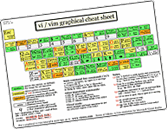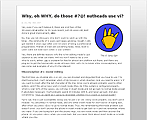So, we had to address a few remaining issues to call this a “high-quality” ViEmu/VS2010. We’ve been doing just that, and the release is ready.
[Update – if you want the latest, please see 2.5.10: http://www.viemu.com/blog/2010/10/21/viemuvs2010-2510-with-a-few-more-fixes/]
The main missing thing, and most requested one, was making ViEmu use VS’s selection to handle visual mode. This option was present in ViEmu/VS “Classic”, but the previous ViEmu/VS2010 still didn’t offer it. This option allows ViEmu to interoperate much better with other VS add-ins or even internal VS functionality, as these expect text to be selected using VS-Selection. Of course, this feature also allows to use ViEmu to delete a range selected by other means: just select a region with, say, the mouse, and press ‘d’. The improved interoperability comes at the expense of more faithful vim visual range emulation: VS’s selection just doesn’t allow some of the exotic things that vim’s visual range does (cursor in the middle, etc..). For many people, this is a great trade-off.
And the second most-requested feature was improving the perfomance, and oh boy have we improved in that regard! Isaac, the lead dev of ViEmu/VS2010, has used the new edit-batching APIs inVS2010, and now many operations are blazingly fast. In some (if not all) cases, ViEmu/VS2010 is faster than ViEmu/VS “Classic”.
We’ve also fixed some bugs, improved compatibility with other 3rd party tools, etc… so here is the detailed change log:
- Implemented remaining ViEmu settings, including ‘Use VS Selection for visual mode’, implemented.
- Performance improvements, specially for cut/paste and search&replace operations.
- ViEmu enters visual mode automatically when an external VS selection is made.
- ViEmu provides a MEF service that exposes the same functions that the ViEmu “Classic” did.
- ViEmu caret shows now correct size and position when Windows DPI settings are changed.
- ViEmu caret should not appear anymore when opening a file while ViEmu is disabled.
- ViEmu caret blinking time is now read from the system’s settings.
- Fixed a bug that prevented some Visual Studio commands from being executed through the :vsc ex command.
- Fixed a bug that caused Visual Studio package projects to not be created correctly through the VS New Project Wizard.
- Fixed an incompatibility bug with Visual Assist that caused the insertion of }])'” in normal/visual mode when the Visual Assist option ‘Insert () and closing })]'”‘ was checked.
- Added the ‘Use adornments for hlsearch and visual range’ setting: Text adorments have been used until now for visual range and highlight search markers. These adornments render behind the text and preserve syntax highlight of the text marked, and thus don’t allow for text foreground color modification. If this setting is unchecked, the text itself of the hlsearch or visual range will be modified, and the foreground color selected in ‘Fonts and Colors’ will affect the foreground text color.
You need valid support as of October 12, 2010 for this to work fine. If you bought ViEmu/VS before October 12, 2009, head over to http://www.symnum.com/customer-area to renew your support for one year for a hopefully-very-reasonable $29.
And here is the link to download it:
http://www.viemu.com/ViEmuVS2010-2.5.9.vsix
And be sure to let us know how it works for you!