Re: search highlight color
Hi everyone,
Is there a way to change the viemu search highlight color (yellow by default)?
Thanks,
-A.
You are not logged in. Please login or register.
Hi everyone,
Is there a way to change the viemu search highlight color (yellow by default)?
Thanks,
-A.
Hello A.,
Yes indeed. You can go to VS's color configuration environment (Tools|Options|Fonts&Colors), look for 'ViEmu hlsearch', and change it to suit your taste.
Regards,
- Jon
While we're on the subject, just a quick newbie question. How can I remove the highlight after I'm done searching?
Thanks,
O.
Last edited by oshmoz (2008-08-15 06:43:35)
oshmoz, you can either search for something that does not exist (/xyz<return>), duh, or you can use the :noh comand (full name :noh[lsearch]). This command will turn highlighting off until your next search. You can map it to some key like this (shown mapped to '\'):
:map \\ :noh<return>
Put it in your home folder's _viemurc or .viemurc to have it read on every session.
Thanks muchly! The remove highlight tip is awesome too.
Glad to hear that. I'm planning to start a pinned topic at the forum for suggested mappings & tricks.
Regards,
-- Jon
Sorry to reply to a 12 year old thread, but I'm having a problem with this.
I know I have the correct setting because I set the search highlight adornment to magenta. That checks out. However, I set the font to black, yet the font is still showing up as white.
White on magenta isn't as awful as white on yellow, but it's still hard to see. I'd rather have black font.
I set the ViEmu HLSearch Font item foreground to "Black" but for some reason it keeps getting reset to "Default" which is white.
I can live with white on magenta, but I'd really rather have black. Any idea why HLSearch font keeps resetting to Default?
Hi Caffeine, I unfortunately don't know what it could be due to. Do you have some other 3rd party add-in installed? Knowing what version of VS you are using may help fix this. I'm planning to make ViEmu open source in the near future, hopefully this will help improve this area. Regards -- Jon
Currently installed 3 official extensions. Copyright © 2003–2009 PunBB.
[ Generated in 0.028 seconds, 10 queries executed ]