Vi/vim editing for your word processing
ViEmu for Word and Outlook is an innovative new product that provides vi/vim emulation for document processing in Microsoft Word, and for mail composing in Microsoft Outlook.
ViEmu for Visual Studio is compatible with Microsoft Word and Outlook from Office versions 2002 (XP) to Office 2016. When using Outlook versions 2002 or 2003, ViEmu only works if Word is configured as the mail editing program (it doesn't work if you use Outlook's internal RTF editor). Since this setting is on by default if you have Word installed, it's most likely that you are actually using Word for all your mail editing. Since Outlook 2007 and newer always uses the Word engine for editing, this limitation is not present with recent versions of Office.
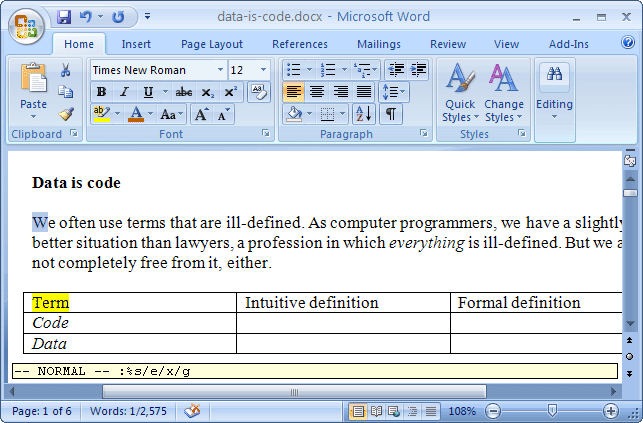
There are some unique challenges in vi-vim editing under a word processor. Here are some notes with regards to the integration of vi-vim editing and the underlying Word/Outlook model:
- Word integration: vi/vim lines (:1, :1,2d, etc...) are maped to Word paragraphs. Since most editing in Word/Outlook is done with heavily wrapped-around paragraphs, the regular vim j/k/gj/gk vim model doesn't cut it - thus, there is a setting (on by default) that automatically exchanges the meaning of j/k/0/$ with that of gj/gk/g0/g$. It makes it more natural, but it can be turned off in the settings dialog in any case. gj/gk in tables will move to the next/previous cell (as they're internally sequential paragraphs).
- Yanking/pasting: The "system" register ("*) uses Word's copy/paste mechanism, obtaining formatted text yank and paste (this can be turned off with a user setting). Named registers ("a..."z) use a built-in raw text mechanism, losing format.
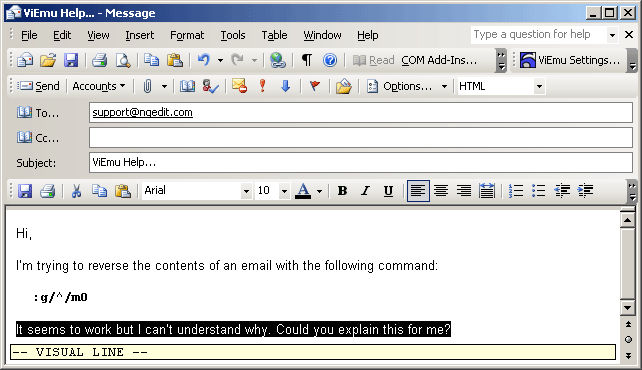
Learn more about ViEmu for Word and Outlook:
- See the ViEmu/Word&Outlook faq
- Read the full documentation
- Browse the support forums


